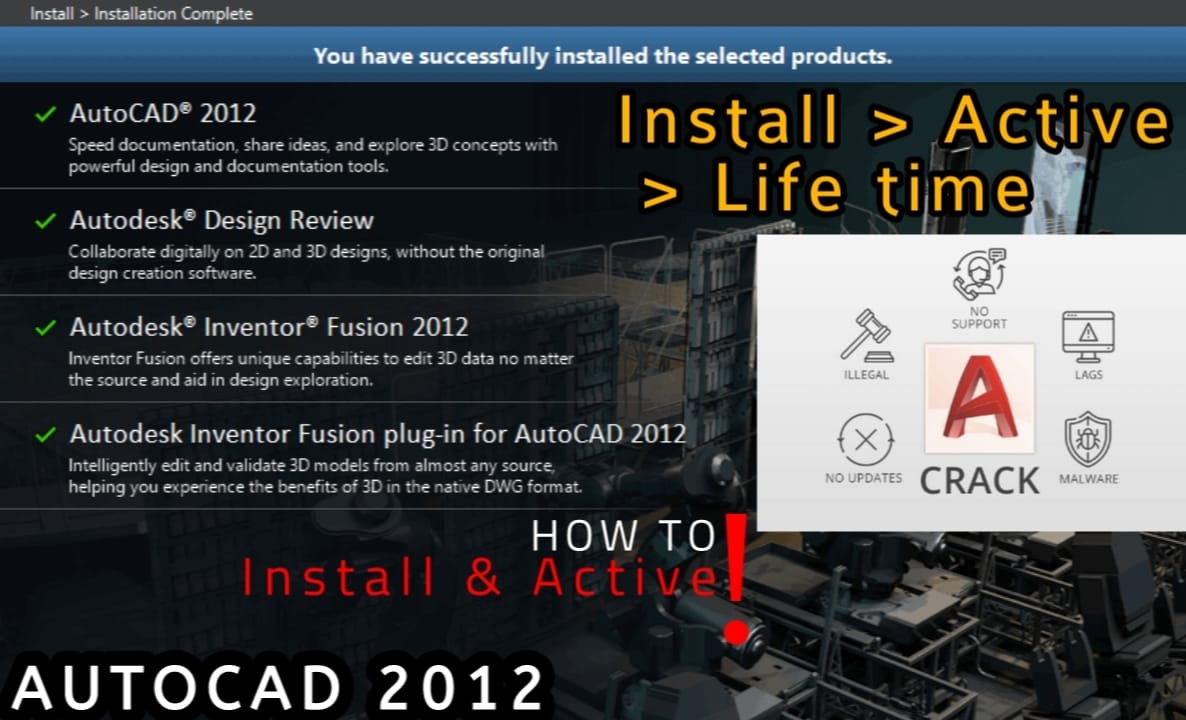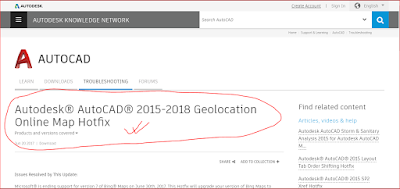Civil & Survey Solution
Sunday, April 23, 2023
Internet Download Manager
Monday, April 3, 2023
Volume calculation by Simpsons 1/3 rule
Saturday, December 24, 2022
AutoCAD 2012 installation & how to use free for life time
Friday, January 8, 2021
Coordinate Reference Systems
Coordinate Reference Systems
 | Objectives: | Understanding of Coordinate Reference Systems. |
| Keywords: | Coordinate Reference System (CRS), Map Projection, On the Fly Projection, Latitude, Longitude, Northing, Easting |
Overview
Map projections try to portray the surface of the earth or a portion of the earth on a flat piece of paper or computer screen. A coordinate reference system (CRS) then defines, with the help of coordinates, how the two-dimensional, projected map in your GIS is related to real places on the earth. The decision as to which map projection and coordinate reference system to use, depends on the regional extent of the area you want to work in, on the analysis you want to do and often on the availability of data.
Map Projection in detail
A traditional method of representing the earth’s shape is the use of globes. There is, however, a problem with this approach. Although globes preserve the majority of the earth’s shape and illustrate the spatial configuration of continent-sized features, they are very difficult to carry in one’s pocket. They are also only convenient to use at extremely small scales (e.g. 1:100 million).
Most of the thematic map data commonly used in GIS applications are of considerably larger scale. Typical GIS datasets have scales of 1:250 000 or greater, depending on the level of detail. A globe of this size would be difficult and expensive to produce and even more difficult to carry around. As a result, cartographers have developed a set of techniques called map projections designed to show, with reasonable accuracy, the spherical earth in two-dimensions.
When viewed at close range the earth appears to be relatively flat. However when viewed from space, we can see that the earth is relatively spherical. Maps, as we will see in the upcoming map production topic, are representations of reality. They are designed to not only represent features, but also their shape and spatial arrangement. Each map projection has advantages and disadvantages. The best projection for a map depends on the scale of the map, and on the purposes for which it will be used. For example, a projection may have unacceptable distortions if used to map the entire African continent, but may be an excellent choice for a large-scale (detailed) map of your country. The properties of a map projection may also influence some of the design features of the map. Some projections are good for small areas, some are good for mapping areas with a large East-West extent, and some are better for mapping areas with a large North-South extent.
The three families of map projections
The process of creating map projections can be visualised by positioning a light source inside a transparent globe on which opaque earth features are placed. Then project the feature outlines onto a two-dimensional flat piece of paper. Different ways of projecting can be produced by surrounding the globe in a cylindrical fashion, as a cone, or even as a flat surface. Each of these methods produces what is called a map projection family. Therefore, there is a family of planar projections, a family of cylindrical projections, and another called conical projections (see figure_projection_families)
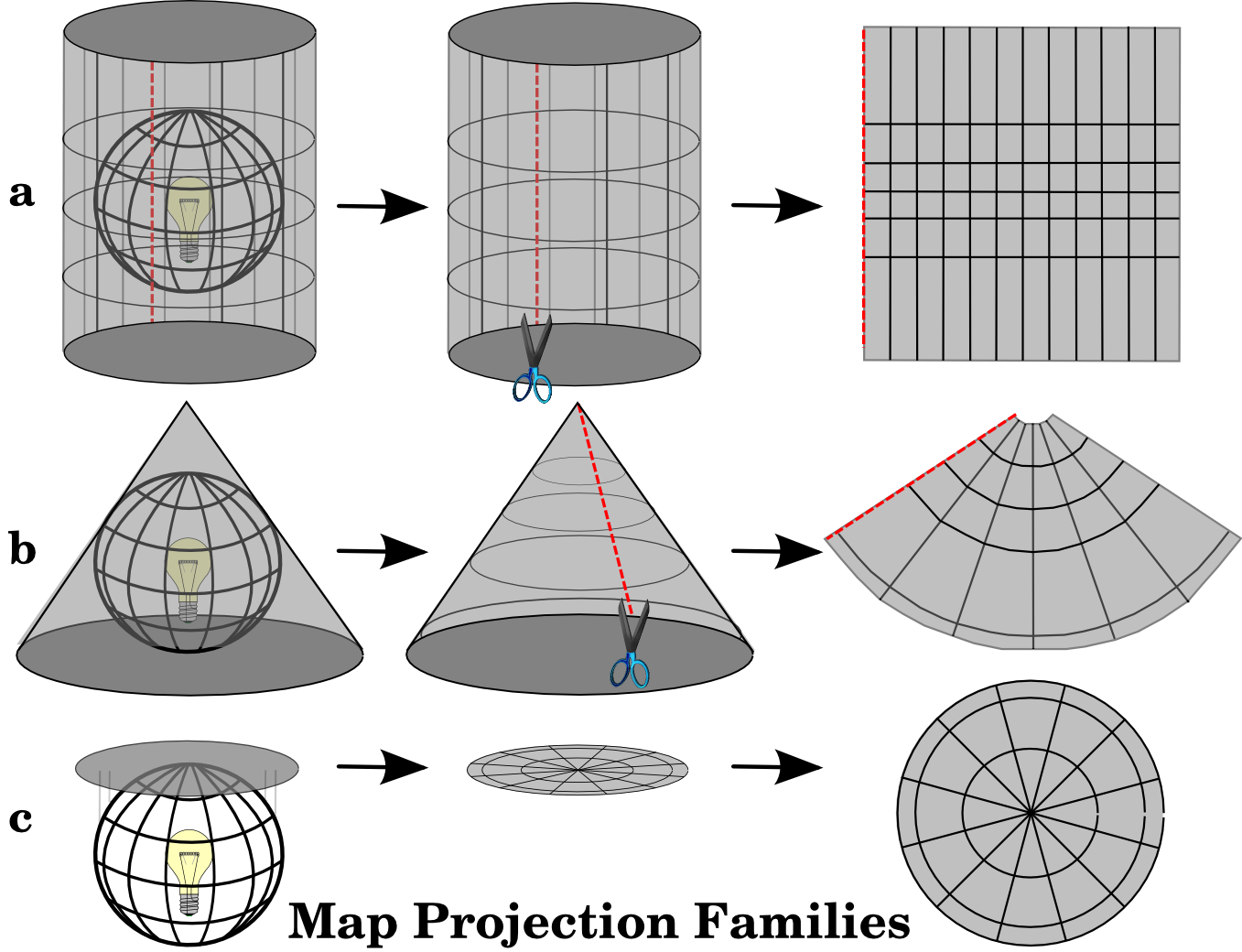
The three families of map projections. They can be represented by a) cylindrical projections, b) conical projections or c) planar projections.
Today, of course, the process of projecting the spherical earth onto a flat piece of paper is done using the mathematical principles of geometry and trigonometry. This recreates the physical projection of light through the globe.
Accuracy of map projections
Map projections are never absolutely accurate representations of the spherical earth. As a result of the map projection process, every map shows distortions of angular conformity, distance and area. A map projection may combine several of these characteristics, or may be a compromise that distorts all the properties of area, distance and angular conformity, within some acceptable limit. Examples of compromise projections are the Winkel Tripel projection and the Robinson projection (see figure_robinson_projection), which are often used for world maps.
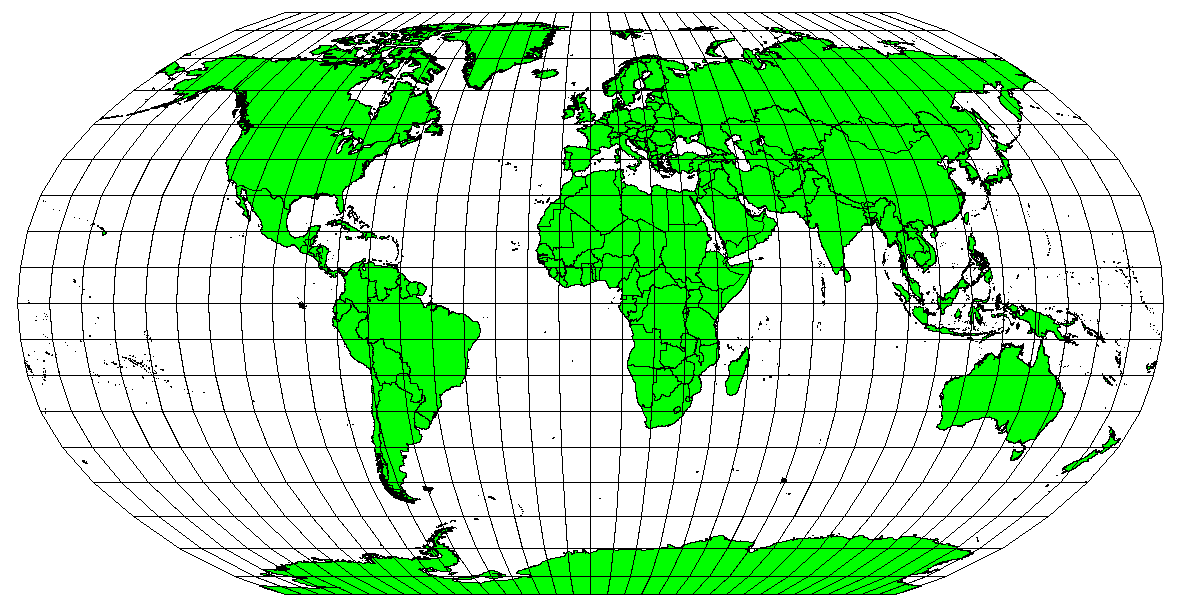
The Robinson projection is a compromise where distortions of area, angular conformity and distance are acceptable.
It is usually impossible to preserve all characteristics at the same time in a map projection. This means that when you want to carry out accurate analytical operations, you need to use a map projection that provides the best characteristics for your analyses. For example, if you need to measure distances on your map, you should try to use a map projection for your data that provides high accuracy for distances.
Download file for Turkey : Another files will uploaded as per your connectivity and responce.
DOWNLOAD CRS FILE
Sunday, July 5, 2020
HOW TO USE GEOLOCATION COMMAND
AutoCAD
BING maps not as current as Google maps when using AutoCAD
When inserting a BING image, the image is out of date compared to when viewing the same map on google maps. Is there a way to update the BING map.
It's possible that the higher aerial imagery hasn't been updated or hasn't been captured by the BING team. This is something which is beyond the control of Autodesk.
UTM TO LAT,LONG/LAT,LONG TO UTM CONVERTER TOOL
UTM
- Eastings are measured from 500,000 metres west of the central meridian. Eastings (at the equator) range from 166,021m to 833,978m (the range decreases moving away from the equator); a point on the the central meridian has the value 500,000m.
- In the northern hemisphere, northings are measured from the equator – ranging from 0 at the equator to 9,329,005m at 84°N). In the southern hemisphere they are measured from 10,000,000 metres south of the equator (close to the pole) – ranging from 1,116,915m at 80°S to 10,000,000m at the equator.

Wednesday, July 1, 2020
7-Zip - Free download
7 ZIP
7-Zip is a utility program to help you extract compressed files and create your own compressed files in several different formats. With these tools you can easily send large quantities of information or open compressed files you receive without hassle.
Compression process: The compression process this app uses takes more time to complete than some alternative programs' processes do. Compressions carried out through 7-Zip also require a lot of system resources while they're in progress.
BOTTOM LINE
PUBLISHER'S DESCRIPTION
Wednesday, May 6, 2020
SW DTM SETUP FILE
SW_DTM.EXE FILE DOWNLOAD
It is a complete software package for Digital Terrain Modeling and contouring.
SW-DTM is the great software I think. The software build SOFTWEL Pvt Ltd. If you have this software then you can do so awesome work.
Such as —
- Total station data conversion to AutoCAD.
- Contour map making.
- Alignment.
- X-Section
- L- profile etc.
- First of all you need a computer who can run AutoCAD anyone (2007/2010/2013/2014/Any version of AutoCAD/etc. and latest version).
- Then AutoCAD software install right way.
- Install SW-DTM software if you have. If you don’t have this software then you can download this link below.
MOST VIEW POSTS
-
SW_DTM.EXE FILE DOWNLOAD It is a complete software package for Digital Terrain Modeling and contouring. SW-DTM is the great softwa...
-
Importing Google Earth Data The data you will import into AutoCAD is exactly what is shown in the Google Earth window. Next, open an A...
-
Installing 64bit AutoCAD 2012 on Windows 8 and Windows 10 Posted on September 28, 2014 by simonbooth AutoCAD 2012 was not designed to...

.jpg)